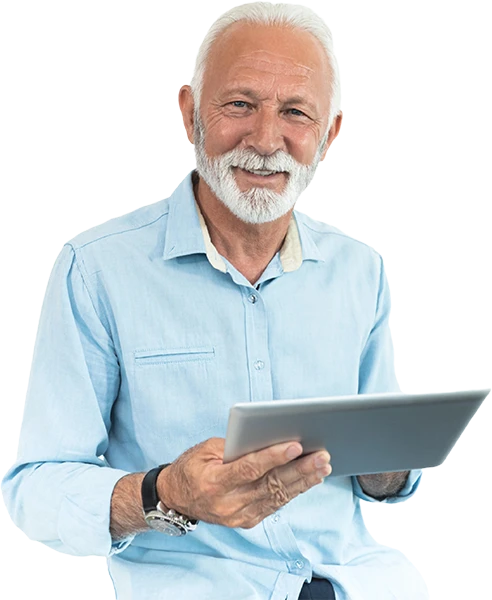- Home
- Why IMP?
- Courses & Resources
- Autism Spectrum Disorders
- Assertive Community Treatment (ACT)
- Benefit-to-Work (B2W)
- Clubhouse - Psychosocial Rehabilitation (PSR)
- Co-Occurring Disorders
- Cognitive Abilities and Intervention Strategies (CAIS) - Beyond Behavior
- Cognitive Behavioral Therapy (CBT)
- COVID-19
- Dialectical Behavior Therapy (DBT)
- Family Psychoeducation (FPE)
- Implicit Bias
- Individual Placement & Support
- Infants & Children (IC)
- Intellectual & Developmental Disabilities (IDD)
- Lesbian, Gay, Bisexual, Transgender, & Queer (LGBTQ+)
- Person-Centered Planning (PCP)
- MIFAST
- Motivational Interviewing (MI)
- Older Adults (OA)
- Pain Management (PM)
- Self-Determination in Long-Term Care (SLC)
- Substance Use Disorder (SUD)
- Trauma and the Brain (TBI)
- Trauma-Informed Care (TIC)
- Veterans (V)
- Workplace Essentials (WE)
- Working With Community Partners
- Tools
- Support

Improving MI Practices

- Why IMP?
- Courses & Resources
Browse Courses & Resources
Note: Only courses which specifically state Peer CEU's are approved for a given course would be approved for Peer recertification. Learn more
- Autism Spectrum Disorders
- Assertive Community Treatment (ACT)
- Benefit-to-Work (B2W)
- Clubhouse - Psychosocial Rehabilitation (PSR)
- Co-Occurring Disorders
- Cognitive Abilities and Intervention Strategies (CAIS) - Beyond Behavior
- Cognitive Behavioral Therapy (CBT)
- COVID-19
- Dialectical Behavior Therapy (DBT)
- Family Psychoeducation (FPE)
- Implicit Bias
- Individual Placement & Support
- Infants & Children (IC)
- Intellectual & Developmental Disabilities (IDD)
- Lesbian, Gay, Bisexual, Transgender, & Queer (LGBTQ+)
- Person-Centered Planning (PCP)
- MIFAST
- Motivational Interviewing (MI)
- Older Adults (OA)
- Pain Management (PM)
- Self-Determination in Long-Term Care (SLC)
- Substance Use Disorder (SUD)
- Trauma and the Brain (TBI)
- Trauma-Informed Care (TIC)
- Veterans (V)
- Workplace Essentials (WE)
- Working With Community Partners
- Tools
- Support