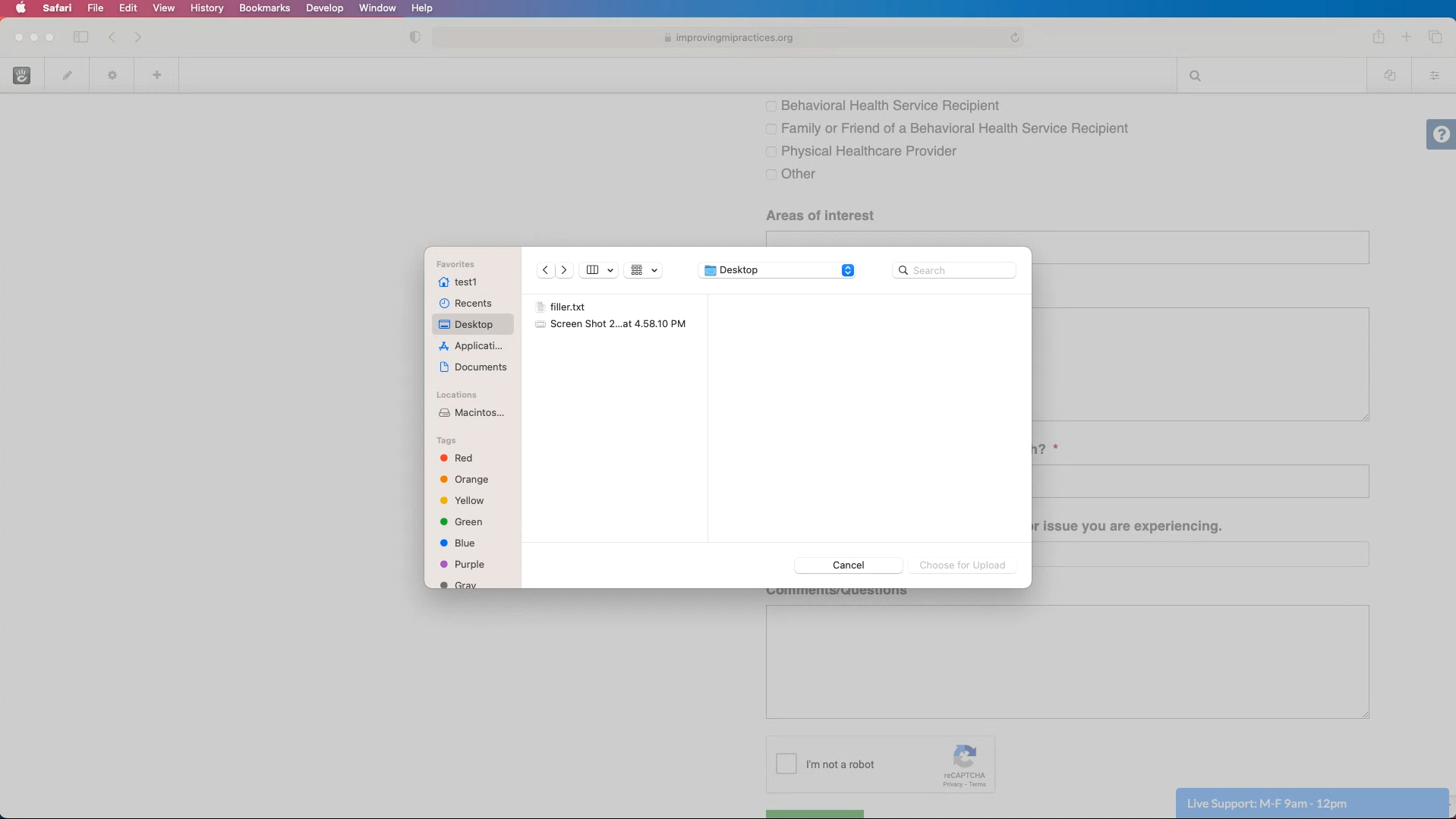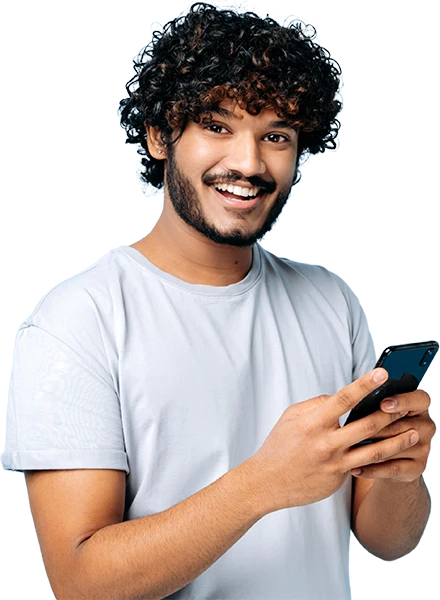How to Screenshot Using a Mac
How to take the screenshot
- To take a screenshot, press and hold these three keys at the same time: Shift + Command + 3.
- If you see a thumbnail in the corner of your screen, click it to edit the screenshot. Or wait for the screenshot to save to your desktop.
How to add the screenshot to your support ticket
From the support page click "Select File" from their navigate to the folder where your image is saved. By default this is your desktop.