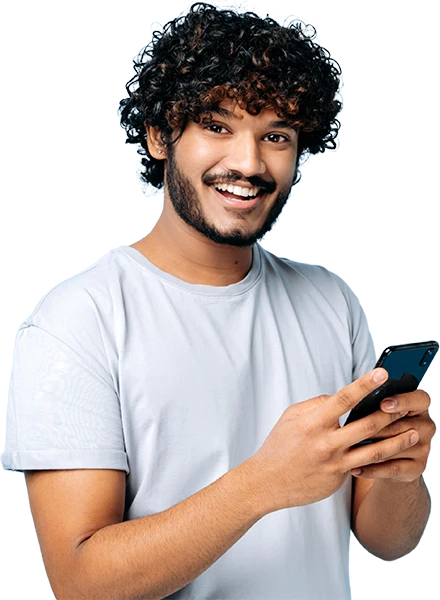Resend Verification
Why Didn't I Receive My Notification?
In order to properly verify your identity and ensure you can perform operations, such as a account registration or password reset, Improving MI Practices requires user email addresses to be verified. If you are having trouble verifying your email please proceed forward with the steps below.
- Check your spam folder. Your email system may not recognize our email address and send the notification to spam. Also double check for spelling typos or errors.
- Contact your agency IT provider. We use the business version of Gsuite from Google to send email. Check with your IT department to ensure they are not blocking any email addresses from improvingmipractices.org or gmail entirely. It's strongly recommended you attempt to work with your IT department to allow our email to be delivered. We only send information that is directly related to actions performed on the website. We will only send promotional email if you agreed to join our mailing list. If your IT department is unable to resolve this issue, proceed to step 3.
- Contact Improving MI Practices Support to automatically validate your email address. You will not receive further notifications such as password reset requests. In order to ensure we can contact you, please provide your phone number or use the live chat system.